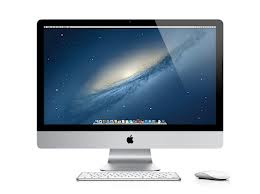Friday, December 21, 2012
Tuesday, November 27, 2012
21st Century Female Scientists
 |
| Sara Seager |
United States - Professor of Planetary Science and Physics at
the Massachusetts Institute of Technology.
 |
| Carol Greider |
United States - discovery of how chromosomes are protected by
telomeres and the enzyme telomerase
 |
| Elizabeth Blackburn |
 |
| Linda Buck |
United States - discovery of smell (olfactory) receptors
and the organization of the olfactory system
Monday, November 26, 2012
Science & Quotes
As we look ahead into the next century, leaders will be
those who empower others. - Bill Gates
"I would trade all my technology for an afternoon with Socrates." (Newsweek, 2001)
“Genius is one percent inspiration and ninety-nine percent perspiration.”
- Thomas Alva Edison
“Anyone who has never made a mistake has never tried anything new.”
- Albert Einstein
Thursday, November 15, 2012
Friday, November 2, 2012
Vote 2012
Students, after you cast your school vote on Monday,
remind your parents to vote on Tuesday, November 6, 2012!
Wednesday, October 31, 2012
Song of Witches by William Shakespeare
Song of the Witches
BY WILLIAM SHAKESPEARE
FROM "MACBETH", Act IV, Scene I
FROM "MACBETH", Act IV, Scene I
Double, double toil and trouble;
Fire burn and caldron bubble.
Fillet of a fenny snake,
In the caldron boil and bake;
Eye of newt and toe of frog,
Wool of bat and tongue of dog,
Adder's fork and blind-worm's sting,
Lizard's leg and howlet's wing,
For a charm of powerful trouble,
Like a hell-broth boil and bubble.
Double, double toil and trouble;
Fire burn and caldron bubble.
Cool it with a baboon's blood,
Then the charm is firm and good.
Thursday, October 18, 2012
What's Cooking . . .
Students in grades 6, 7, & 8 are working collaboratively on creating a class cookbook during their computer enrichment classes. This project will incorporate many areas of the curriculum such as technology, art, music, math, language arts, and physical education.
Students will use PowerPoint to format their project. Additional technology will allow the students to photograph their recipes at home and e-mail them to me at mwood@lowell.k12.ma.us. We will also practice manipulating the photographs in iPhoto. I have camera’s available to loan to students!
Since this is a collaborative project, students will design cookbook covers in art, the winning covers will be the front and back of their cookbook. All other artwork will be inserted and incorporated into the cookbook. To accomplish this, students will scan their art into a file.
Students will select music from my library or bring in their own appropriate “G” rated music and incorporate it into their PowerPoint.
The math activity will require students to calculate the fat, calories, carbohydrates and serving sizes of their recipes.
The language arts activity will require the students to write a brief description of why they selected that particular recipe, or if it’s a family favorite, write about the history behind the recipe.
Finally, students will select a physical activity and describe how long they would have to workout to burn the calories for that recipe.
Bon Appetite!
Thursday, October 4, 2012
This Week in History
This Week in History
Oct 04, 1957 Sputnik launched
The Soviet Union inaugurates the "Space Age" with its launch of Sputnik, the world's first artificial satellite. The spacecraft, named Sputnik after the Russian word for "satellite," was launched at 10:29 p.m. Moscow time from the Tyuratam launch base in the Kazakh Republic. Sputnik had a diameter of 22 inches and weighed 184 pounds and circled Earth once every hour and 36 minutes. Traveling at 18,000 miles an hour, its elliptical orbit had an apogee (farthest point from Earth) of 584 miles and a perigee (nearest point) of 143 miles. Visible with binoculars before sunrise or after sunset, Sputnik transmitted radio signals back to Earth strong enough to be picked up by amateur radio operators. Those in the United States with access to such equipment tuned in and listened in awe as the beeping Soviet spacecraft passed over America several times a day. In January 1958, Sputnik's orbit deteriorated, as expected, and the spacecraft burned up in the atmosphere.
Officially, Sputnik was launched to correspond with the International Geophysical Year, a solar period that the International Council of Scientific Unions declared would be ideal for the launching of artificial satellites to study Earth and the solar system. However, many Americans feared more sinister uses of the Soviets' new rocket and satellite technology, which was apparently strides ahead of the U.S. space effort. Sputnik was some 10 times the size of the first planned U.S. satellite, which was not scheduled to be launched until the next year. The U.S. government, military, and scientific community were caught off guard by the Soviet technological achievement, and their united efforts to catch up with the Soviets heralded the beginning of the "space race."
The first U.S. satellite, Explorer, was launched on January 31, 1958. By then, the Soviets had already achieved another ideological victory when they launched a dog into orbit aboard Sputnik 2. The Soviet space program went on to achieve a series of other space firsts in the late 1950s and early 1960s: first man in space, first woman, first three men, first space walk, first spacecraft to impact the moon, first to orbit the moon, first to impact Venus, and first craft to soft-land on the moon. However, the United States took a giant leap ahead in the space race in the late '60s with the Apollo lunar-landing program, which successfully landed two Apollo 11 astronauts on the surface of the moon in July 1969.
Students: Ask your parents and grandparents what they know about Sputnik!
Wednesday, September 26, 2012
Brain Pop
Welcome to BrainPOP! BrainPOP creates animated, activities to bolsters your academic achievement. Have fun as you enjoy learning more about science, social studies, English, math, health, music and technology!
Please see Mrs. Wood for the ID & Password!!
Monday, September 24, 2012
Thursday, September 20, 2012
Student Acceptable Use Policy
Student Acceptable Use Policy
The Lowell Public Schools consider the following uses of the
Internet and World Wide Web (WWW) unacceptable, and just cause for taking
disciplinary action, revoking privilege’s, and or initiating legal action:
1. Personal Safety
a. students shall not post personal contact information about themselves or other people. Personal contact information includes address, telephone, school address, work address, etc.
b. Students shall not agree to meet with someone they have met online without their parents’ approval and participation
c. Students shall promptly disclose to their teacher and or other school employee any message they receive that is inappropriate or makes them feel uncomfortable.
2. Illegal Activities
a. Students shall not attempt to gain unauthorized access to the Wide Area Network (WAN) or to any other Local Area Network (LAN) or computer system through the WAN, or go beyond their authorized access. This includes attempting to log in through another person’s account or access another person’s files. These actions are illegal, even if only for the purpose of browsing.
b. Students shall not make deliberate attempts to disrupt the computer system performance or destroy data by spreading computer viruses or by another other means. These actions are illegal.
c. Students will not use the system to engage in any other illegal act, such as arranging for a drug sale or purchase of alcohol, engaging in criminal gang activity, threatening the safety of another person, etc.
d. Students shall not use the Lowell Public School’s computer resources for commercial or financial gain or fraud.
e. Students shall not use the system for political lobbying. Students may use the system to communicate with their elected representatives and to express their opinions on political issues.
f. Students shall not post chain letters.
g. Students shall not post anonymous messages.
3. System Security
a. Students shall be responsible for the use of their individual account, if assigned, and should take all reasonable precaution to prevent others from being able to use their account. Under no conditions should a student provide their account information and/or password to another person.
b. Students shall immediately notify the teacher if they suspect or have identified a possible security problem. Users will not go looking for security problems, because this may be construed as an illegal attempt to gain access.
c. Students shall avoid the inadvertent spread of computer viruses by following the Lowell Public Schools’ virus protection procedures if they download software.
Restrictions against Inappropriate Language apply to public messages, private messages and material posted on Web pages For the purpose of this policy, Inappropriate Language can be considered to include, not necessarily limited to the following clarifications:
a. Students shall not use obscene, profane, lewd, vulgar, rude, inflammatory, racist, sexist, threatening or disrespectful language.
b. Students shall not post information that, if acted upon, could cause damage or danger of disruption.
c. Students shall not engage in personal attacks, including prejudicial or discriminatory attacks.
d. Students shall not harass another person. Harassment is persistently acting in manner that distresses or annoys another person. If a student is told by a person to stop sending them messages, the student must stop sending messages to that person.
e. Students shall not knowingly or recklessly post false or defamatory information about person or organization.
a. Students shall not report a message that was sent to them privately without permission of the person who sent them the message.
b. Students shall not post private information about another person.
a. Students shall not plagiarize works that they find on the Internet. Plagiarism is taking the ideas or writings of others and presenting them as if they were original to the user.
b. Students shall respect the rights of copyright owners. Copyright infringement occurs when a individual inappropriately reproduces a work that is protected by a copyright. If a work contains language that specifies acceptable use of that work, the student should follow the expressed requirements. If the student is unsure whether they can use a work, they should request permission from the author or copyright owner.
8. Access to Inappropriate Material
For the purpose of this policy, Inappropriate Materials are those materials including, but not limited to, any materials not in support of the system’s curriculum.
Consequences to violations include but are not limited to:
Suspension of Internet access;
b. Students shall not post information that, if acted upon, could cause damage or danger of disruption.
c. Students shall not engage in personal attacks, including prejudicial or discriminatory attacks.
d. Students shall not harass another person. Harassment is persistently acting in manner that distresses or annoys another person. If a student is told by a person to stop sending them messages, the student must stop sending messages to that person.
e. Students shall not knowingly or recklessly post false or defamatory information about person or organization.
5. Respect for
Privacy
a. Students shall not report a message that was sent to them privately without permission of the person who sent them the message.
b. Students shall not post private information about another person.
6. Respecting
Resource Limits
Every effort shall be taken not to waste finite resources
Students shall not download
extensive files unless absolutely necessary.
If necessary, students will download the file at a time when the system
is not being heavily used and immediately removed the files from the system
computer to their personal computer.
7. Plagiarism and
Copyright Infringement
a. Students shall not plagiarize works that they find on the Internet. Plagiarism is taking the ideas or writings of others and presenting them as if they were original to the user.
b. Students shall respect the rights of copyright owners. Copyright infringement occurs when a individual inappropriately reproduces a work that is protected by a copyright. If a work contains language that specifies acceptable use of that work, the student should follow the expressed requirements. If the student is unsure whether they can use a work, they should request permission from the author or copyright owner.
For the purpose of this policy, Inappropriate Materials are those materials including, but not limited to, any materials not in support of the system’s curriculum.
- Students shall not use the WAN to access material that is profane or obscene, that advocates illegal acts, or that advocates violence or discrimination towards other people.
- If a student inadvertently accesses such information, they should immediately disclose the inadvertent access to the computer teacher at their school. This will protect students against an allegation they have intentionally violated the Acceptable Use Policy.
Consequences of
Violations
In the event there is an allegation that a student has
violated the District Acceptable Use Policy, the student will be provided with
notice and a hearing in the manner set forth in the disciplinary code(s) of the
Lowell Public Schools.
Disciplinary action shall be tailored to meet specific
concerns related to the violation and to assist the students in gaining the
self-discipline necessary to behave appropriately in an electronic
environment. If the alleged violation
also involves a violation of other provision of the disciplinary code(s) of the
Lowell Public Schools, the violation will be handled in accord with the due
process provisions of the school and the school district currently in place.
It is every student’s responsibility to cooperate in any
investigation of a complaint or alleged violation of the policies by providing
any information he/she possesses concerning
the matters being investigated. Further,
it is against city policy to attempt to alter, delete or destroy documents,
files, etc. that are the subject of investigation. Students should realize that
the Network Administrator can still recover files, which have been deleted.
Consequences to violations include but are not limited to:
Suspension of Internet access;
- Revocation of Internet access;
- Suspension of Network privileges
- Revocation of Network privileges
- Suspension of computer access;
- Revocation of computer access;
- School Suspension
- School expulsion
- Legal action and prosecution by the authorities
The student Acceptable Use Policy form will be forthcoming!
Wednesday, September 19, 2012
Blast Off!!!
We'll keep you posted on all the other planetary learning activities going on in computers!
Monday, August 27, 2012
Welcome Grades 6, 7, 8
Read this list of rules carefully
If you have any questions about the rules, ask, I will be happy to explain. All students are held responsible for knowing and understanding the rules. If a student does not follow these rules they will not be allowed to use the computers at J.G Pyne Arts Magnet school.
By reading this page, you have promised to obey the classroom rules. It also means that if you are uncertain about any behavior in the computer lab you will check with a responsible adult at J.G. Pyne Arts. Observance of the rules insures that all students are responsible users of this wonderful tool, the computer!
- Students are not permitted in any computer lab unless directly supervised by a staff member.
- Never share your password, even with your best friend.
- No gum, food or drinks in the lab, electronic equipment doesn’t like to get wet or sticky. Accidents do happen even to the careful students.
- Listen to directions. When I ask for your attention, please stop your work. Listening to directions will increase your ability to be successful in this class.
- Never touch another student’s computer. If you are helping another student guide them by using words, don’t touch their mouse, keyboard or computer!
- Just as in any other classroom students should stay in their seats. If you have a question or need help raise your hand. Use the time to try to figure out the answers to your own questions. Review your notes, on-line materials and of course the HELP button in all programs.
- Only use the Internet as instructed. You may not use school computers to write or receive e-mail messages, use chat rooms, update or respond to non-school related blogs or surf the Internet. Do not click on links that seem suspicious or are offers of “free” anything.
- Do not use the mouse or keyboard as a toy. This means do not randomly click on the mouse or hit the keys on the keyboard without a purpose.
- Do not change computer preference settings or endeavor to “hack” into unauthorized areas.
- Always use print preview before you print. Make sure that your heading is on all documents, pick up your work at the printer and turn in to the hand-in-box. Plan your time. All students can not print at the same time.
- Ask for permission before printing.
- To prepare for dismissal from class you should follow these procedures:
- Exit any programs you are using. The login screen should be showing on the desktop. Return any supplies.
- Straighten your work area and retrieve your books from the book shelf.
c. Stand by your computer, push in your chair.
Any questions? Please see me!
Reference: http://www.bucciteacher.com/computer_lab_rules_for_students.htm
Labels:
Expectations
Welcome Grades 3, 4, 5
Welcome to Computers!!!
Computer Lab Rules
Failure to follow these rules will result in loss of
Computer Lab privileges.
1. NO food, drink, gum or magnets of any kind is allowed in your Lab.
2. Respect the equipment.
- Gentle use of keyboard and mouse
- Use only your fingers on the keys
- Keep your hands clean
- Hands OFF the monitor
- Take care when handling media (disks,
- cases, etc.)
 Do not touch anyone else’s computer if something doesn’t look right or isn’t working, ask your teacher for help
Do not touch anyone else’s computer if something doesn’t look right or isn’t working, ask your teacher for help
3. DO NOT distract or disturb others with “non-work” activities.
4. DO NOT
- Personalize the computers.
- Change the desktop background or screensaver
- Add, change, delete or move any desktop icons
- Install and/or download any software from the Internet
- Or any other source
- Deface the school property by carving your name on the desk, or writing on the desk.
approved/supplied sites for information and image retrieval or
interactive use.
6. Print with permission only. Click PRINT once.
7. As a courtesy to the next class, please:
- close all programs
- push your chair in
- dispose of trash
- recycle paper
- take personal items with you
Labels:
Expectations
Welcome Grades K, 1, 2
Welcome to Computers!!!
Computer Lab Rules
Failure to follow these rules will result in loss of
Computer Lab privileges.
1. NO food, drink, or magnets of any kind is allowed in your Lab.
2. Respect the equipment.
- Gentle use of keyboard and mouse
- Use only your fingers on the keys
- Keep your hands clean
- Hands OFF the monitor
- Take care when handling media (disks,
- cases, etc.)
 Do not touch anyone else’s computer if something doesn’t look right or isn’t working, ask your teacher for help
Do not touch anyone else’s computer if something doesn’t look right or isn’t working, ask your teacher for help
3. DO NOT distract or disturb others with “non-work” activities.
4. DO NOT
- Personalize the computers.
- Change the desktop background or screensaver
- Add, change, delete or move any desktop icons
- Install and/or download any software from the Internet
- or any other source
approved/supplied sites for information and image retrieval or
interactive use.
6. Print with permission only. Click PRINT once.
7. As a courtesy to the next class, please:
- close all programs
- push your chair in
- dispose of trash
- recycle paper
- take personal items with you
What we will learn!
Parts of the computer
- Mouse
- Keyboard
- Monitor
- Printer
- Software
- Hardware
- Internet
Revision date: 8/27/2012
Labels:
Rules
Subscribe to:
Comments (Atom)